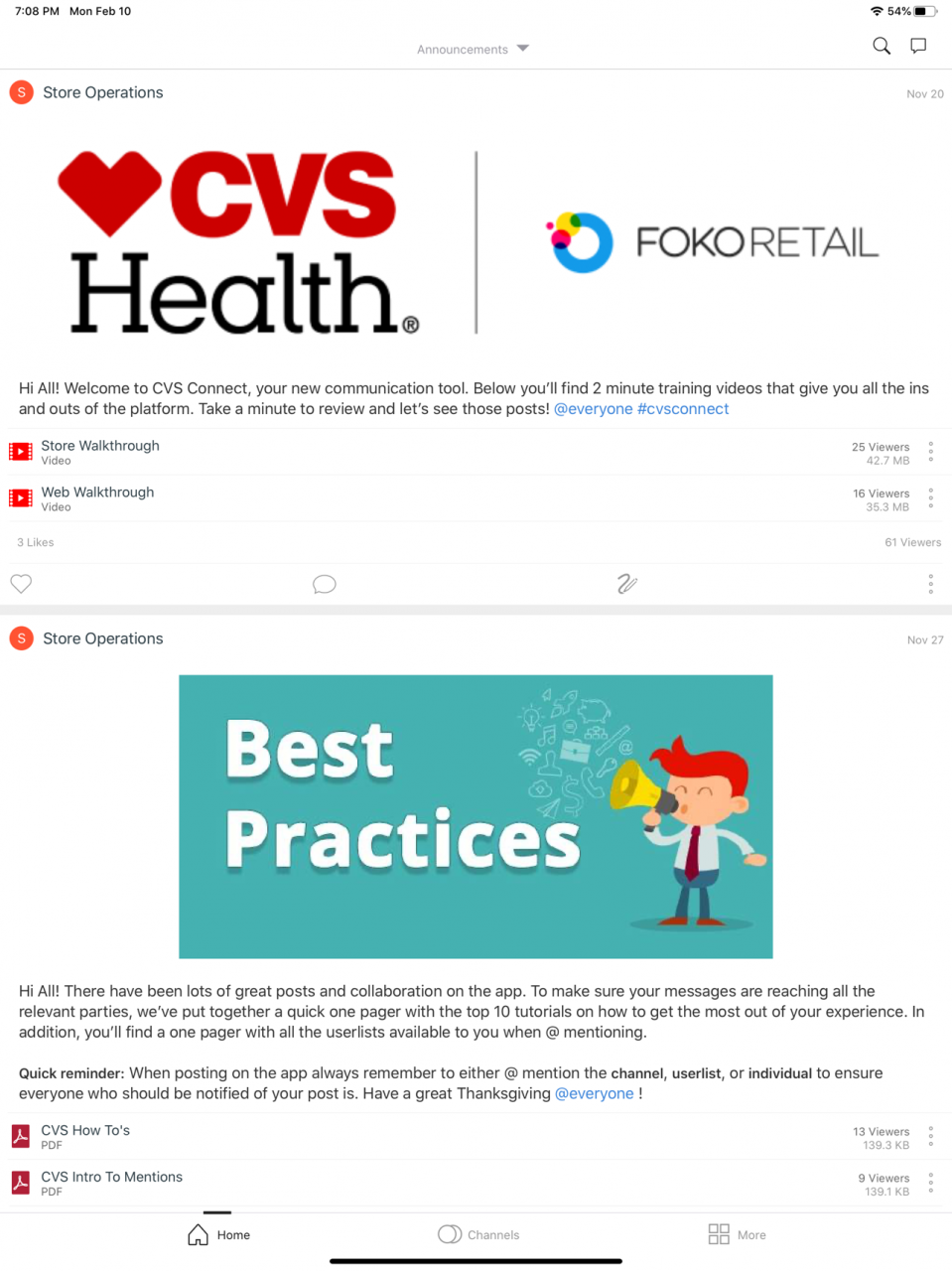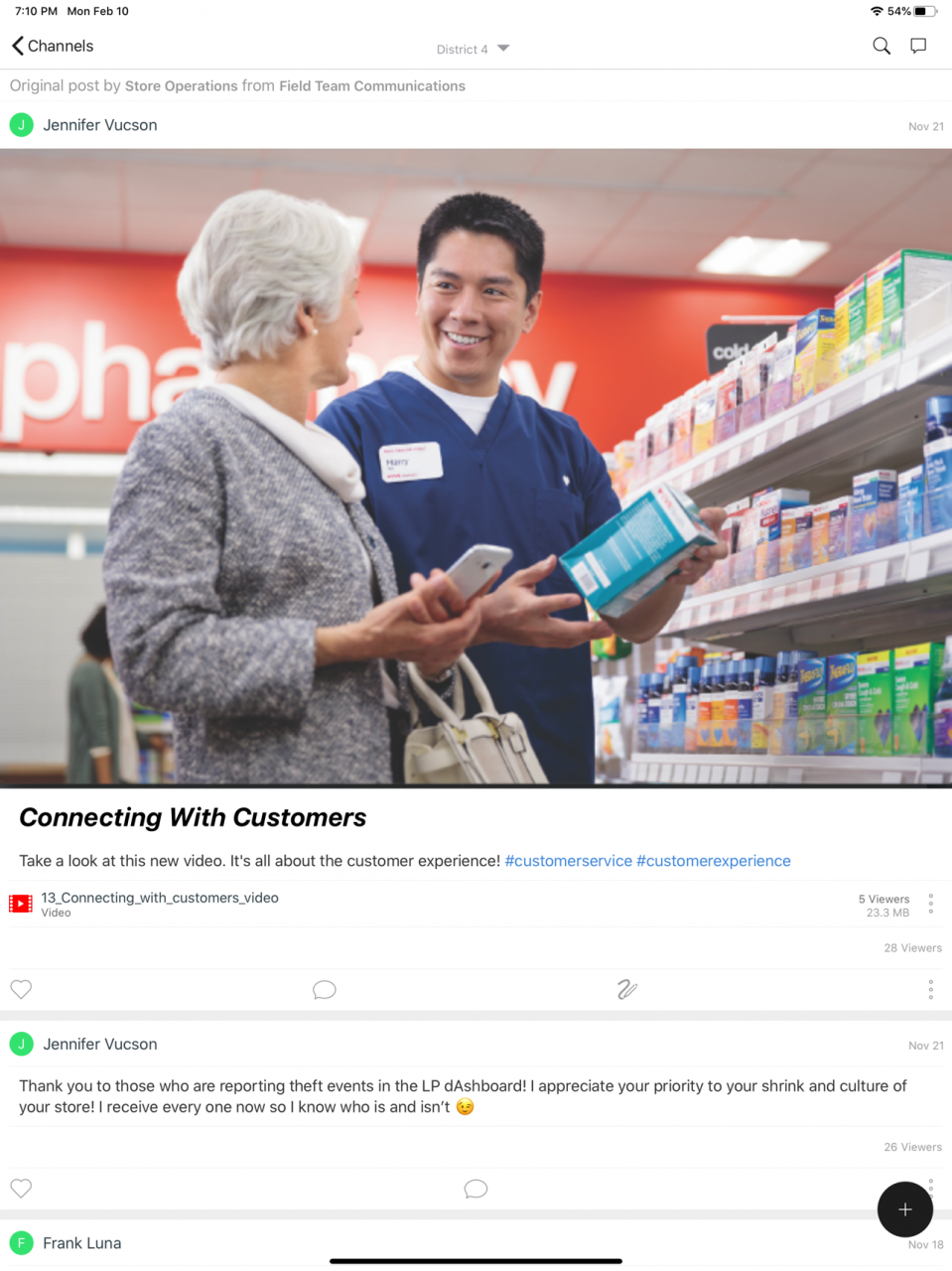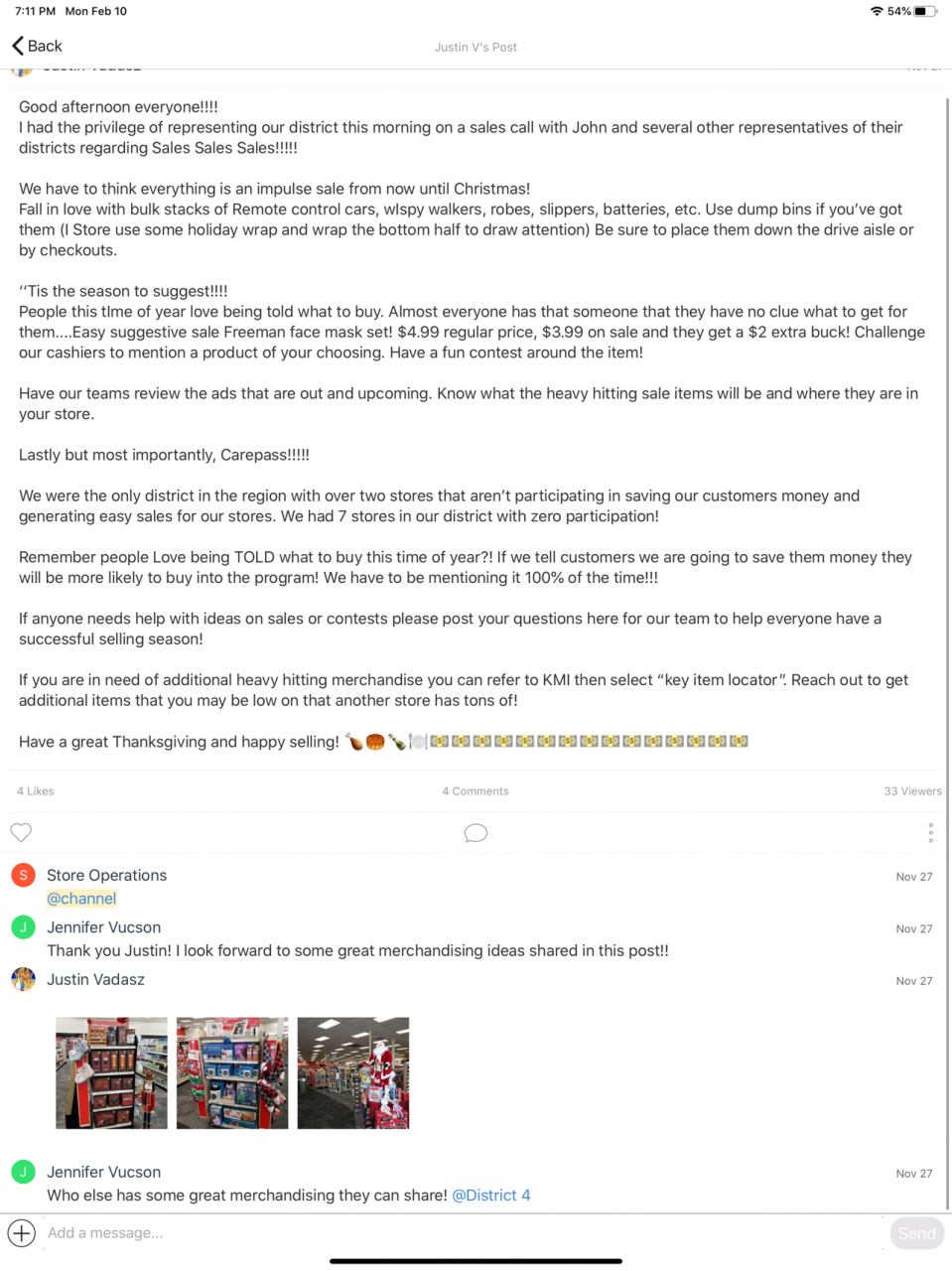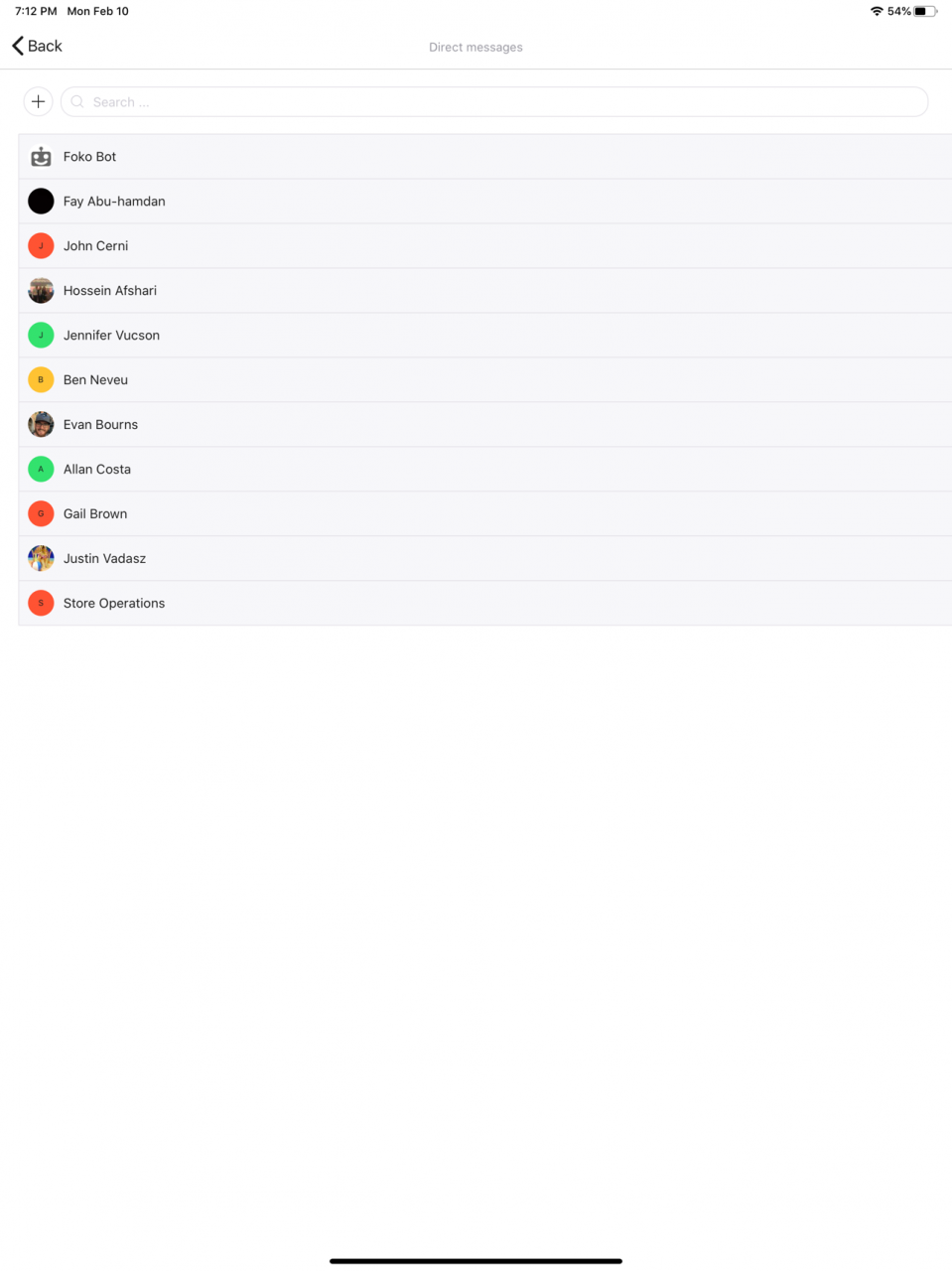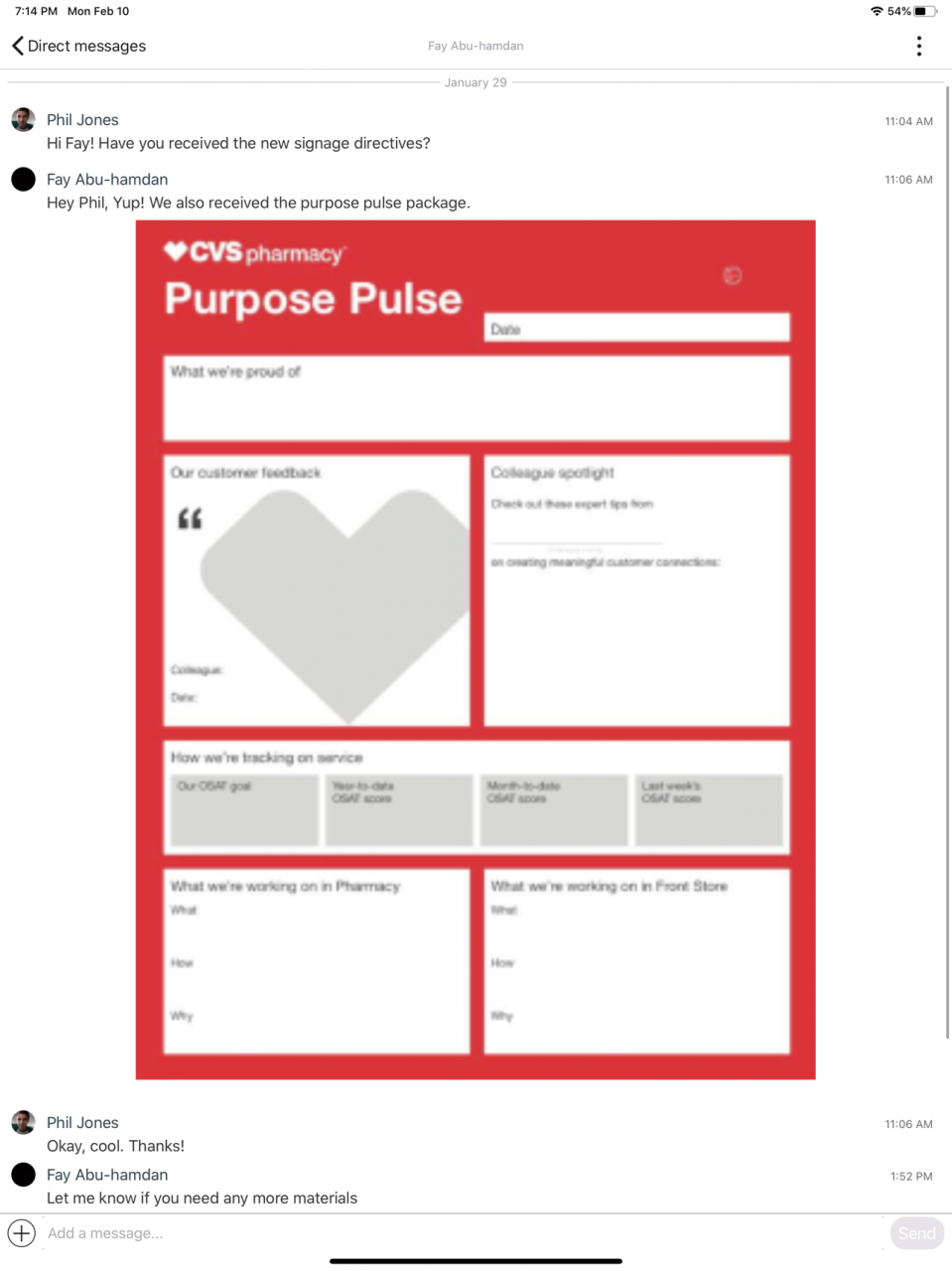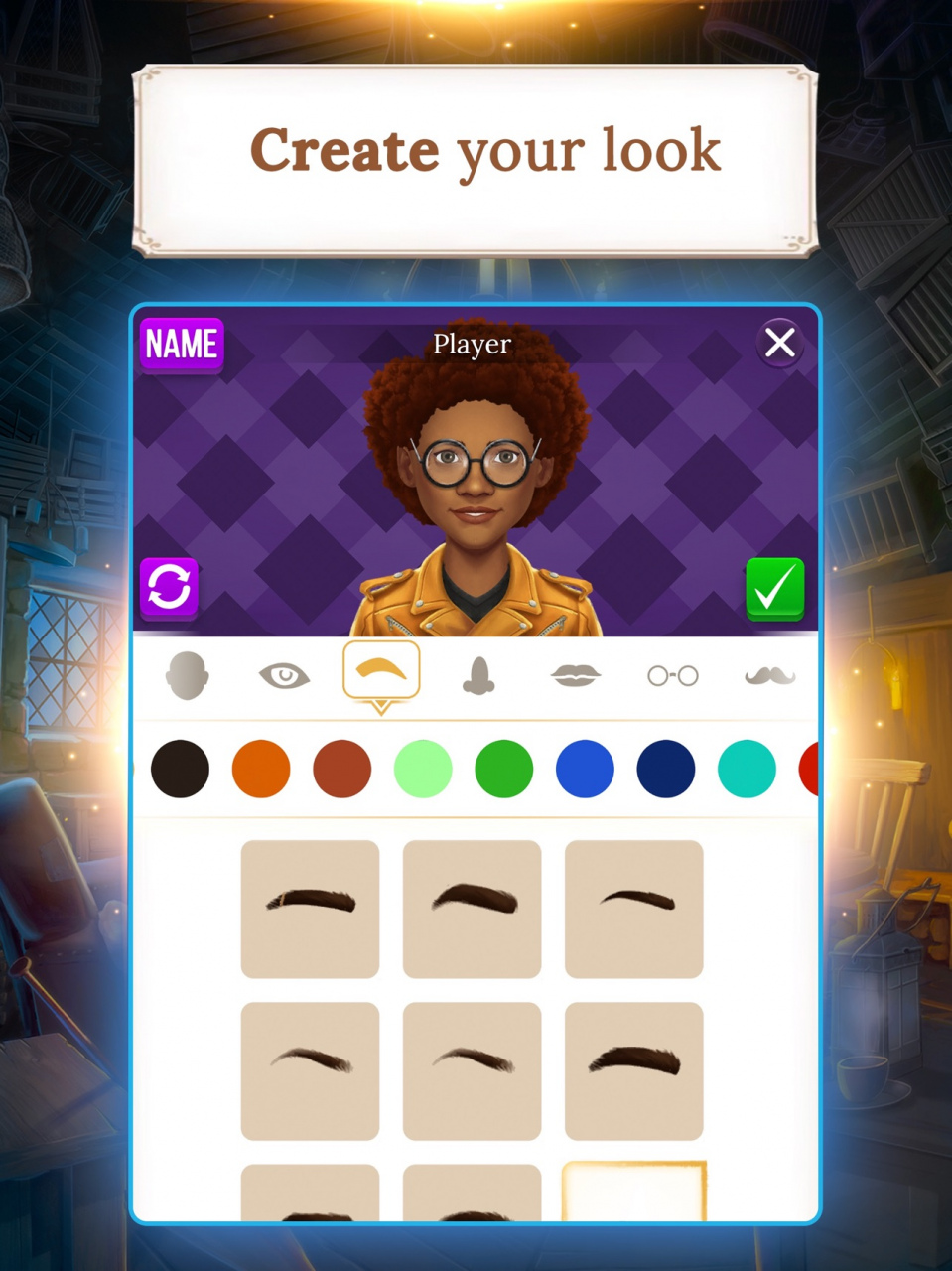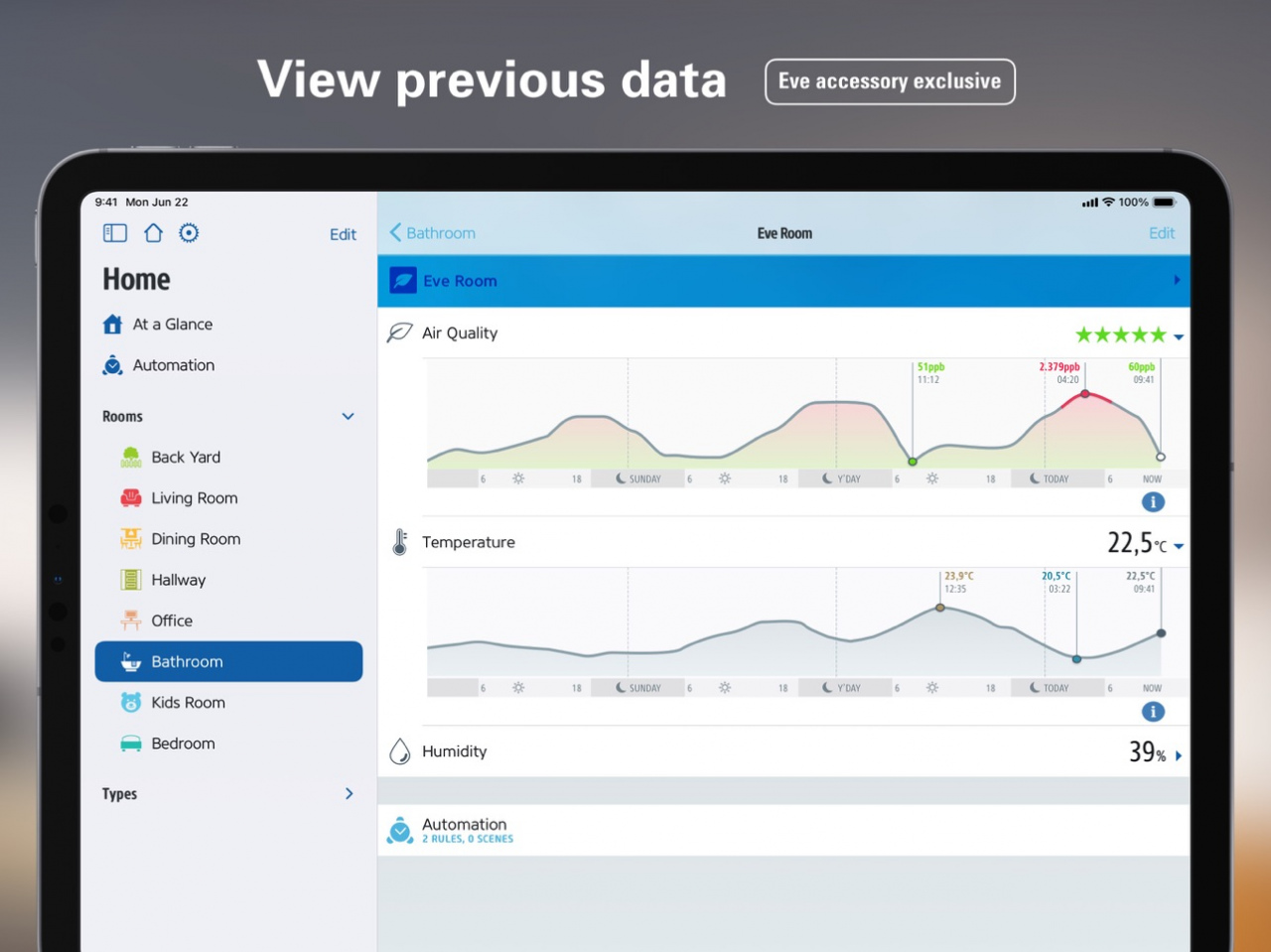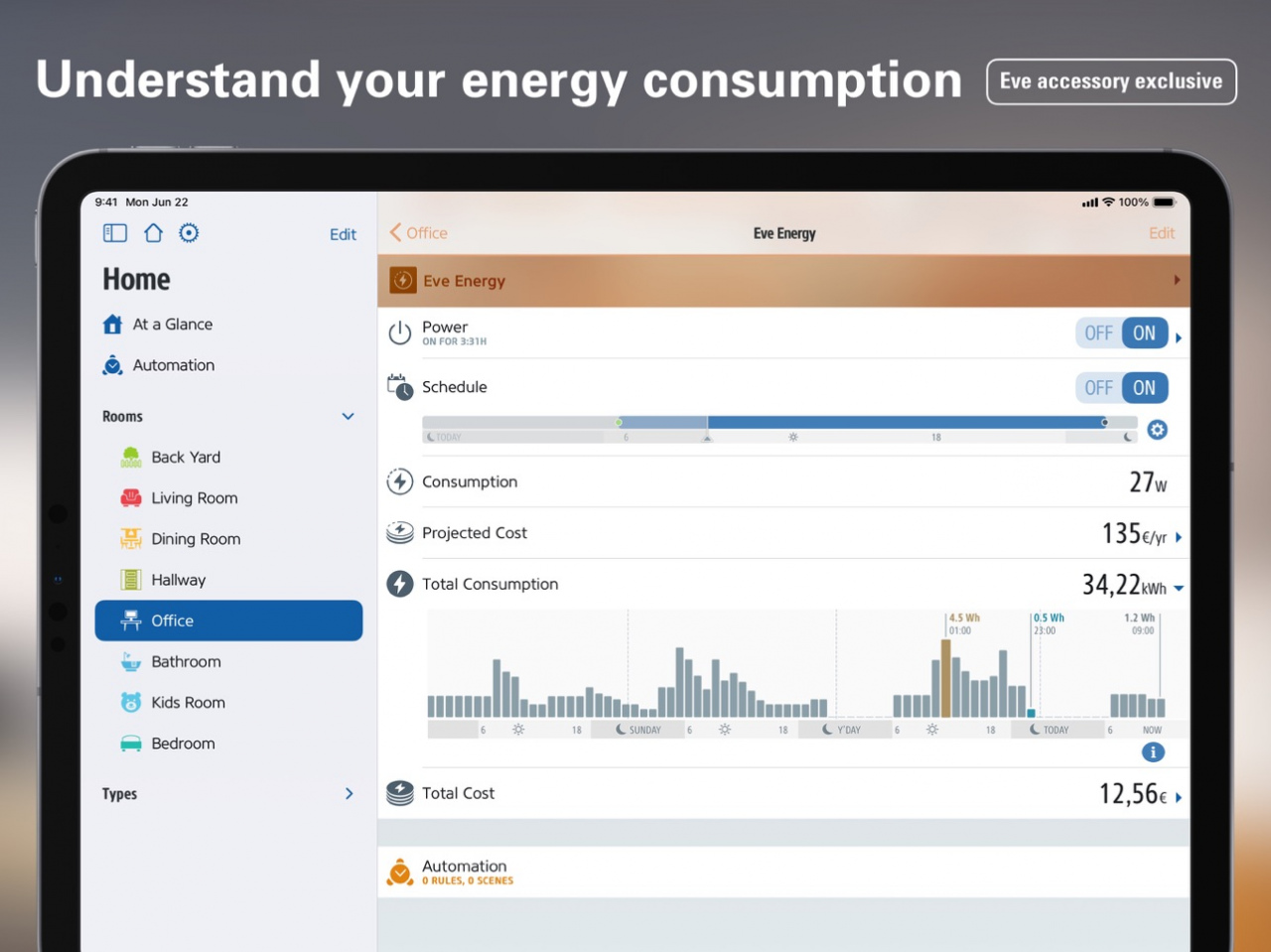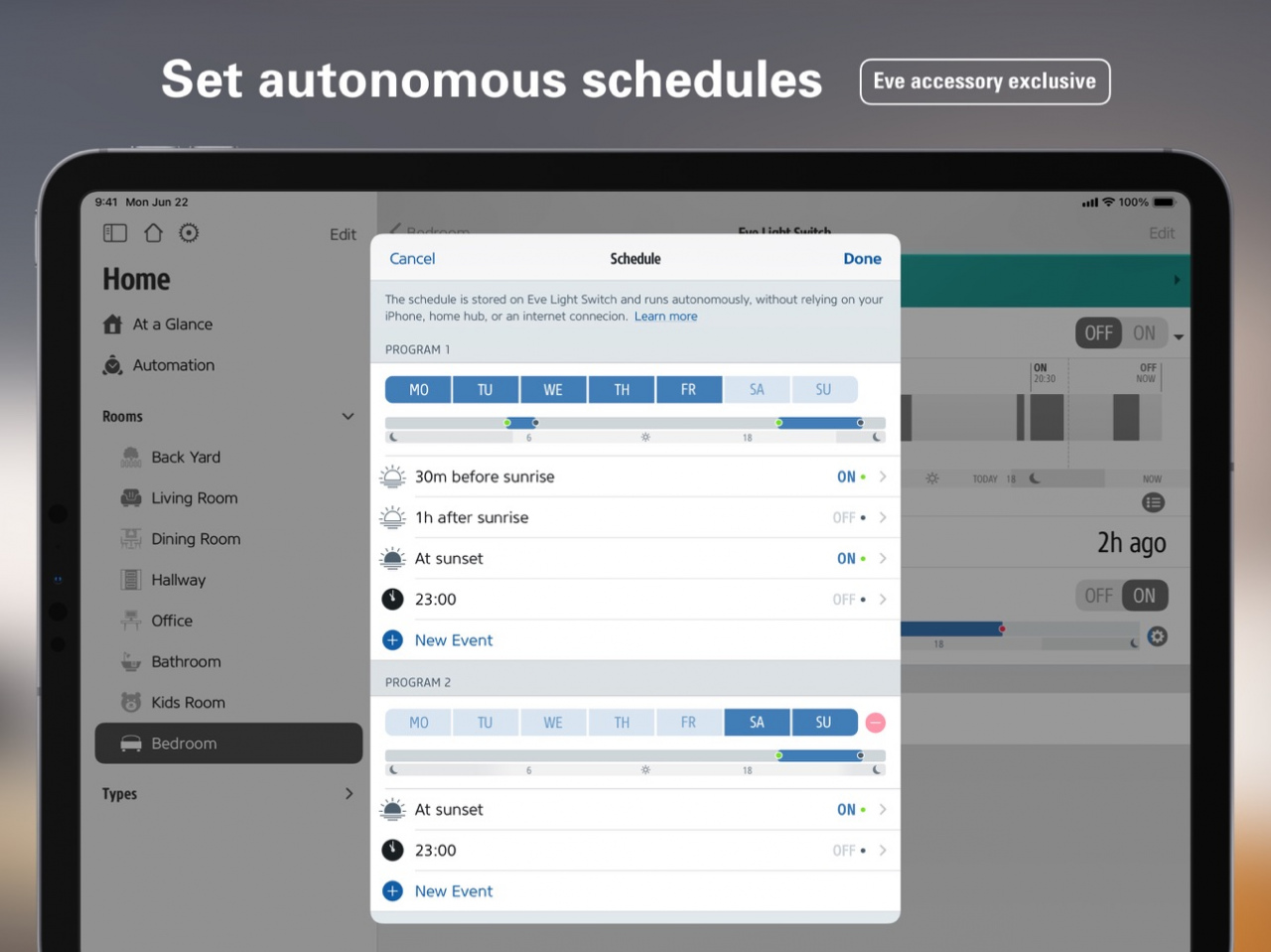CVS myChat 5.9.1
Continue to app
Free Version
Publisher Description
Bring your retail vision to life by keeping store teams focused.
Foko Retail is a task management and communication platform used by 60+ of the world’s leading retailers for store operations, visual merchandising and marketing, internal communications, store audits, and more.
With Foko Retail’s engaging, mobile-first app, stores and field teams have access to the communications and information they need to get the job done, at their fingertips.
STORE OPERATIONS
Assign tasks and give feedback in real time
Send mobile surveys and collect information straight from stores
Share the latest procedures with specific groups or users
Access detailed analytics on store performance and insights into areas of improvement
VISUAL MERCHANDISING & MARKETING
Gauge compliance and get things done fast with surveys and tasks
See upcoming and overdue tasks, top performers, and important messages in a daily dashboard
Get total visibility with two-way communication between stores and superiors
Immerse your team in brand standards and boost employee engagement
COMMUNICATION
Send messages between HQ, regional, field, and store teams in real time
Broadcast news and company updates to the whole team or specific groups
Limit what each user can view and interact with based on region, job type, or any other criteria
Upload documents or files for easy storage and sharing within your organization
Whether it’s on a mobile device, tablet in-store, or desktop at HQ, you can take Foko Retail with you wherever work needs to happen.
Apr 11, 2022 Version 5.9.1
- Support new languages: French, Slovak, Czech, Hungarian, German, Spanish, Italian, and Chinese (Simplified)
- Minor bug fixes
About CVS myChat
CVS myChat is a free app for iOS published in the Office Suites & Tools list of apps, part of Business.
The company that develops CVS myChat is FoKo Inc.. The latest version released by its developer is 5.9.1.
To install CVS myChat on your iOS device, just click the green Continue To App button above to start the installation process. The app is listed on our website since 2022-04-11 and was downloaded 5 times. We have already checked if the download link is safe, however for your own protection we recommend that you scan the downloaded app with your antivirus. Your antivirus may detect the CVS myChat as malware if the download link is broken.
How to install CVS myChat on your iOS device:
- Click on the Continue To App button on our website. This will redirect you to the App Store.
- Once the CVS myChat is shown in the iTunes listing of your iOS device, you can start its download and installation. Tap on the GET button to the right of the app to start downloading it.
- If you are not logged-in the iOS appstore app, you'll be prompted for your your Apple ID and/or password.
- After CVS myChat is downloaded, you'll see an INSTALL button to the right. Tap on it to start the actual installation of the iOS app.
- Once installation is finished you can tap on the OPEN button to start it. Its icon will also be added to your device home screen.